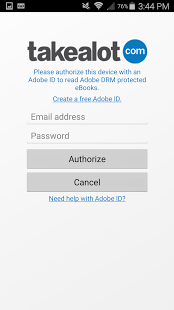takealot eReader 2.0
Free Version
Publisher Description
Introducing the new takealot eReader app, free and optimised for your Android phone or tablet, making it easier to read your eBooks bought on takealot.com
Download and read English and Afrikaans eBooks on your favorite Android device. With just a tap you can highlight, bookmark and make notes on your favourite passages, personalise your page margins, font style and brightness and browse your library in list view or a grid of covers.
FEATURES
· Night mode turns the text white and the page black, which may be easier on your eyes while reading in low light.
· Adjusting brightness with swipe gestures
· Increase or decrease text size
· Change the font styles
· Highlight paragraphs of text and make notes
· Adjust the margins allowing more or less text on a page
· Search for certain words or paragraphs in your eBook
· Different page turn animations available - choose from flip, slide, fade or cut
· View all your books in either a list or a grid of their covers
· Sort and rename eBooks
About takealot eReader
takealot eReader is a free app for Android published in the Reference Tools list of apps, part of Education.
The company that develops takealot eReader is kalahari.com. The latest version released by its developer is 2.0. This app was rated by 3 users of our site and has an average rating of 4.2.
To install takealot eReader on your Android device, just click the green Continue To App button above to start the installation process. The app is listed on our website since 2015-04-29 and was downloaded 2,729 times. We have already checked if the download link is safe, however for your own protection we recommend that you scan the downloaded app with your antivirus. Your antivirus may detect the takealot eReader as malware as malware if the download link to com.kalahari.reader is broken.
How to install takealot eReader on your Android device:
- Click on the Continue To App button on our website. This will redirect you to Google Play.
- Once the takealot eReader is shown in the Google Play listing of your Android device, you can start its download and installation. Tap on the Install button located below the search bar and to the right of the app icon.
- A pop-up window with the permissions required by takealot eReader will be shown. Click on Accept to continue the process.
- takealot eReader will be downloaded onto your device, displaying a progress. Once the download completes, the installation will start and you'll get a notification after the installation is finished.